Barcode Scanner
Free Version
Barcode Scanner – Find Out What Information the Barcodes Contain
Have you seen barcodes printed at the back of products and on contact cards? Ever wondered what information was hidden inside them? Well, with this barcode scanner on your phone you can find it out with consummate ease. Barcode Scanner is a nice app that lets you read the information contained in barcodes that are printed on the backs of most products these days. It enables you to reveal the data stored in a barcode by simply focusing your phone's camera over it. This app will immediately decode the information contained in the barcode after the scan is complete and show you options on how to view it. You will be asked to give the app access to your personal information which does sound intrusive but is needed for the app to work.
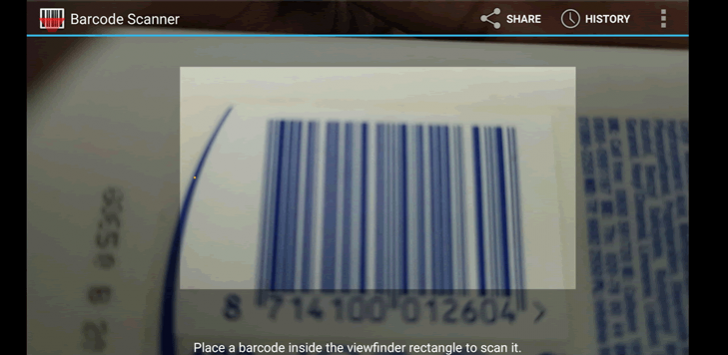
Barcode Scanner has a user-friendly interface and a simple design and layout. It is very easy to use and anyone can use it for scanning barcodes. Upon launching this barcode scanner, you will see a window appear on the screen. Underneath this window, you will see a line that asks you to place the barcode inside the viewfinder. You have to follow this instruction and place the barcode within the viewfinder by bringing it closer to your phone's camera. Once the barcode is visible through the viewfinder, this app will scan it and produce the result within a second. You will see the numbers written on the barcode appear on the screen along with its screenshot. Under the screenshot of the barcode, you will find its details.
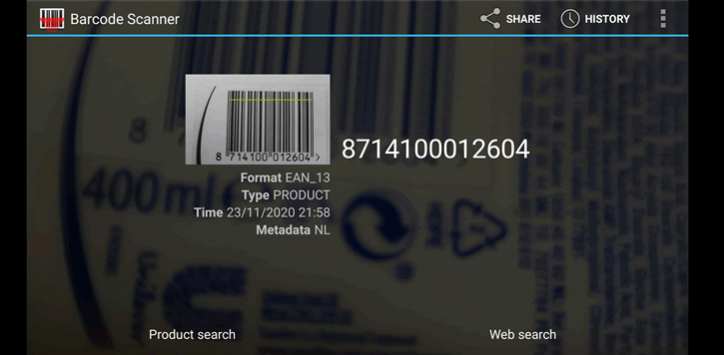
This barcode scanner can scan a variety of barcodes, QR codes, and data matrices. The information hidden in each of these codes is different. For instance, some of them might contain contact details while others might just reveal the name of a product and the name of its manufacturer. Barcode Scanner offers you options to view the information stored in a barcode or QR code depending on the data it contains. If the barcode just has the product name to offer you, you will find a 'Search Product' button appear at the bottom of the screen. Similarly, if the QR code contains a URL or the contact details of a person, you will see options like 'Open Browser' and 'Save Contact'.
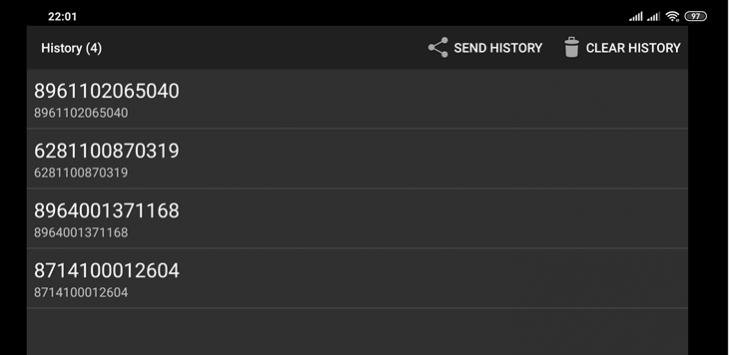
Barcode Scanner isn't just capable of scanning barcodes. It can also help you share the information extracted from them with others. There is a share button provided to you for this purpose. You can find it on the top bar of the screen. Just click this button and you will be directed to a different screen. Here you will be given two options for sharing the barcode. The first one is to just display the barcode on the screen and let the other users scan it using their phones. You can also share the information of the barcode via different messaging apps. This barcode scanner offers a History section to you too. You will find all the details of the barcodes you have previously scanned in this section.
Features:
- User-friendly interface
- Simple design and layout
- Scans barcodes, QR codes, and data matrices
- Uses phone's camera for scanning the barcodes
- Viewing options available based on the barcode information
- Search option available for barcodes of products
- Option to save contact details found in barcodes
- History section for seeing the barcodes you have previously scanned
Conclusion:
Barcode Scanner is an app for users who want to scan barcodes and find out the information hidden in them. It allows you to scan any barcode, QR code, or data matrix by placing them in the scanner window using your phone's camera. It is a barcode scanner worth having on your phone if you are curious about what kind of information the barcodes contain.
Our Recommendations